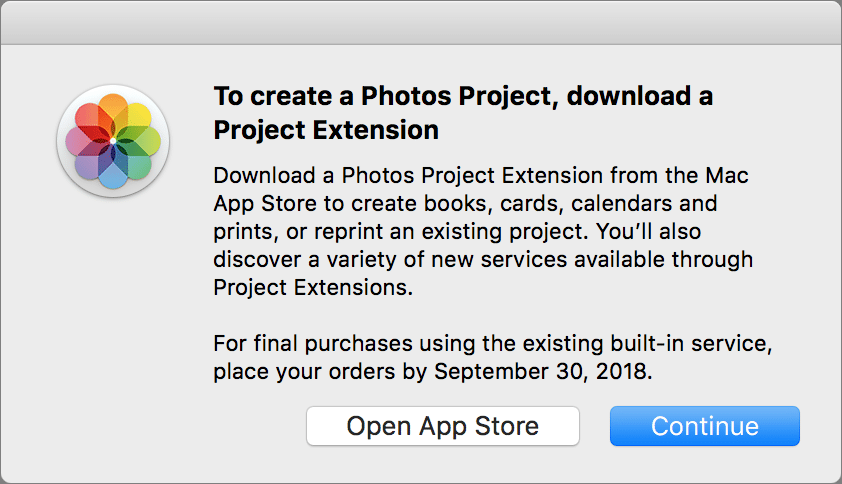How to Choose Between iCloud Photos and My Photo Stream
Apple provides two ways of moving photos from your iPhone to your Mac: iCloud Photos and My Photo Stream. Which should you choose? We run through the pros and cons of each.

How to Find the Snaps You Want in the Mac’s Photos App
Feeling overwhelmed by the task of finding a particular photo in the haystack of your digital photo library? We run through all the ways you can categorize and search for images.
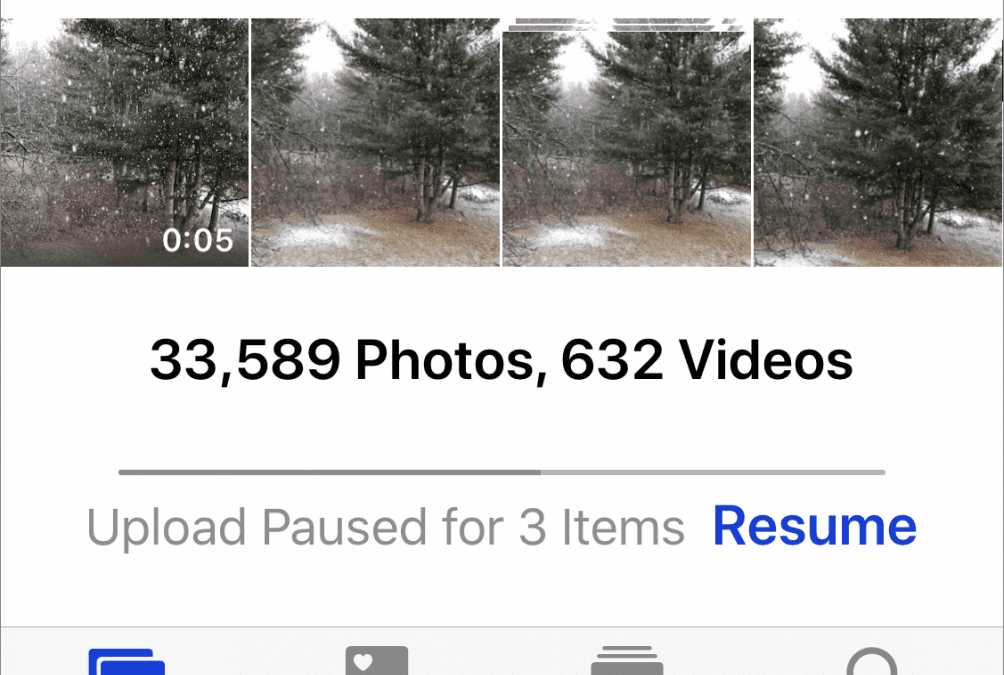
Photos Not Syncing between Devices Properly via iCloud Photos?
iCloud Photos (which Apple previously called iCloud Photo Library) is wonderful when it’s working. Take some photos on your iPhone, and they appear on your Mac and iPad a minute later. Delete unnecessary shots and edit the others on your Mac, and your iPhone and iPad...
Let Your Fingers Do the Walking: 13 Essential Trackpad Tricks for Mac Users
A trackpad is not a mouse. In some ways, that’s obvious—you swipe your fingers on it, rather than dragging it around. Less obvious, however, are the many gestures that make using a trackpad on your Mac faster and more fun. These gestures aren’t limited to laptop...