

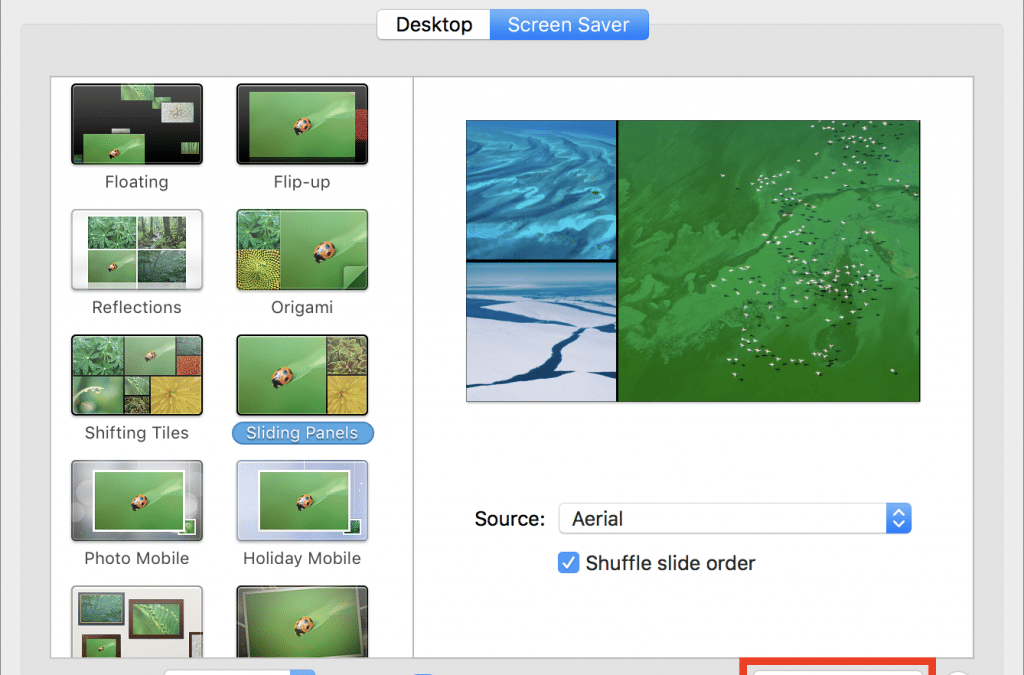
Invoke Special Views and Features on the Mac with a Flick of Your Wrist
Jul 20, 2018 | Apple Pros, APros Archive, Article, Blog, Dashboard, Desktop, iPhone, Launchpad, Mac, Mission Control, Notification Center, productivity, Restricted Content, screen saver, Solution
Most Macs are busy places, with oodles of open windows cluttering the screen. If you want to look at the Desktop or do something different, you may find yourself clicking around or using keyboard shortcuts, but did you know that you can access many of the Mac’s...Recent Posts
- Protecting Your Digital Assets: The Importance of Backing Up Your Data
- Follow These Steps before Bringing Your Mac in for Repair
- What’s That Little Orange Dot by Control Center in macOS 12 Monterey?
- Bring Back the Battery Percentage Indicator in iOS 16
- Add Haptic Feedback to the iPhone Keyboard in iOS 16
Archives
- January 2023
- October 2022
- March 2022
- February 2022
- October 2021
- August 2021
- June 2021
- May 2021
- April 2021
- January 2021
- December 2020
- November 2020
- September 2020
- August 2020
- July 2020
- June 2020
- April 2020
- March 2020
- February 2020
- January 2020
- December 2019
- November 2019
- October 2019
- September 2019
- July 2019
- June 2019
- May 2019
- April 2019
- March 2019
- February 2019
- January 2019
- December 2018
- November 2018
- October 2018
- September 2018
- August 2018
- July 2018
- June 2018
- May 2018
- April 2018
- March 2018
- February 2018
- January 2018
- December 2017
- November 2017
- October 2017
- September 2017
- August 2017
- July 2017
- June 2017
- May 2017
- April 2017
- March 2017
- February 2017
- January 2017
- December 2016
- November 2016
- October 2016
- September 2016
- August 2016
- July 2016
- June 2016
- May 2016
Categories
- 1Password
- 3D Touch
- accessibility
- Accessories
- Activity
- AirPlay
- AirPods
- alarm
- alert
- APFS
- App Limits
- App Store
- App Switcher
- Apple ID
- Apple Music
- Apple Pay
- Apple Pay Cash
- Apple Pencil
- Apple Pros
- Apple TV
- Apple Watch
- Apple Watch Series 4
- AppleCare+
- apps
- APros Archive
- Article
- ASMC
- ASMC Archive
- audio
- Auto Unlock
- backup
- badge
- bandwidth
- banner
- battery
- Blog
- Bluetooth
- bold
- bootable duplicate
- burst mode
- BusyCal
- cable
- Calendar
- camera
- Catalina
- Chairs
- Chrome
- Clock
- cold
- collaboration
- color
- color picker
- contextual menu
- Control Center
- customization
- Dashboard
- delete
- Desktop
- Do Not Disturb
- Do Not Disturb While Driving
- Dock
- Downtime
- EarPods
- education
- Emergency SOS
- emoji
- Energy Saver
- Explainer
- Face ID
- facial recognition
- Family Sharing
- Fantastical
- file sharing
- Files
- Find My Friends
- Find My iPhone
- Finder
- Firefox
- Flashlight
- font
- force quit
- Force Touch Trackpad
- Fusion Drive
- gesture
- GIF
- Google Docs
- graphics
- hard drive
- hardware
- Health
- heat
- High Sierra
- Home button
- Home screen
- Home Theater
- HomePod
- How-To
- iBooks
- iBooks Store
- iCloud
- iCloud Drive
- iCloud Photo Sharing
- iCloud Photos
- icon
- iMac
- iMac Pro
- image editing
- Instant Markup
- Internet
- iOS
- iOS 10
- iOS 11
- iOS 12
- iOS 13
- iPad
- iPad
- iPad Pro
- iPadOS
- iPadOS 13
- iPhone
- iPhone 6
- iPhone 6s
- iPhone 7
- iPhone X
- iTunes
- iTunes Store
- iWork
- JPEG
- keyboard
- keyboard shortcut
- Keynote
- laptop
- LastPass
- Launchpad
- Lightning
- location
- login items
- Mac
- Mac
- Mac mini
- Mac Pro
- MacBook
- MacBook Air
- MacBook Pro
- macOS
- macOS Sierra
- maintenance
- Maps
- Massage Chair
- Measure
- menu
- menu bar
- Messages
- Microsoft Office 365
- Mission Control
- modifier key
- Mojave
- mouse
- multitasking
- Music
- networking
- News
- Night Shift
- Notebook
- Notes
- Notification Center
- notifications
- Numbers
- off-site backup
- OS X
- Pages
- panorama
- Parental Controls
- password manager
- passwords
- performance
- Personal Hotspot
- phishing
- phone
- photo
- Photos
- PNG
- Podcasts
- power
- Preview
- privacy
- Pro Display XDR
- Product Review
- productivity
- Products
- QR code
- Quick Tip
- Reminders
- repair
- Repair Extension Program
- Restricted Content
- Safari
- safety
- Save dialog
- scan
- screen
- screen recording
- screen saver
- Screen Time
- screenshot
- security
- Settings
- shortcut
- shortcut menu
- shut down
- Sierra
- SimplyMac
- SimplyMac Archive
- Siri
- Siri Shortcuts
- sleep
- Slide Over
- Solution
- Sonos
- Speakers
- Specials
- Split View
- Spotlight
- Stocks
- storage
- Storage Management
- support
- swipe
- System Preferences
- tabs
- tethering
- Thunderbolt 3
- TIFF
- Time Machine
- Timer
- Tip
- Tips
- Touch Bar
- Touch ID
- trackpad
- Trash
- travel
- troubleshooting
- tvOS
- two-factor authentication
- typing
- updates
- upgrade
- USB-C
- Users & Groups
- utility
- versioned backup
- video
- Voice Memos
- volume
- Wallet
- watchOS
- watchOS 3
- watchOS 4
- Web site
- Wi-Fi
- window
- Workout
- Zero Gravity
- zoom
