
Our Four Favorite Features of iOS 14
iOS 14 is out! We recommend waiting a bit before installing, but when you’re ready (or to whet your appetite), here are four of our favorite new features.
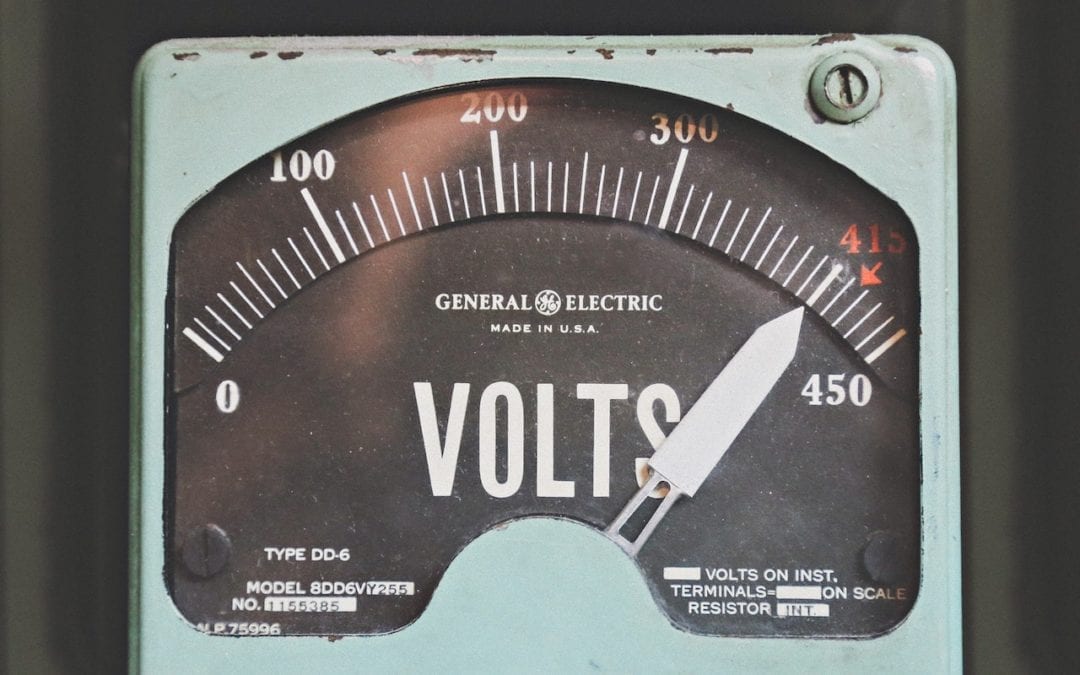
If you have a Mac notebook with Thunderbolt 3 ports, the new battery health management option in macOS 10.15.5 Catalina could extend the lifespan of your battery. However, it comes at the cost of reduced everyday runtime.

Is your iPhone battery draining faster than you think it should? iOS 13’s Battery screen can shed light on the situation, whether it’s a dying battery or a rogue app. Learn more here:

Apple provides two ways of moving photos from your iPhone to your Mac: iCloud Photos and My Photo Stream. Which should you choose? We run through the pros and cons of each.

It’s shockingly easy for someone to take over your cell phone number. Once they’ve done that, they can reset passwords on many of your online accounts. Read on to learn how to protect your cell number with a PIN or passcode.

Ever needed to circle an item on an expense receipt, add some text to a photo, or sign a PDF…on your iPhone or iPad? iOS 13’s Markup tools are surprisingly capable—learn more about what they can do I this article.