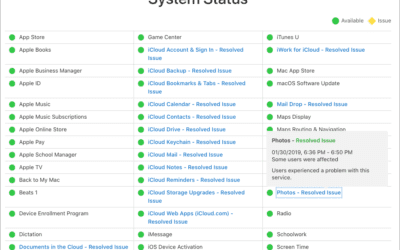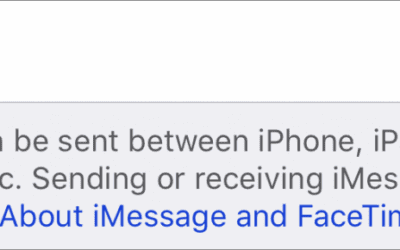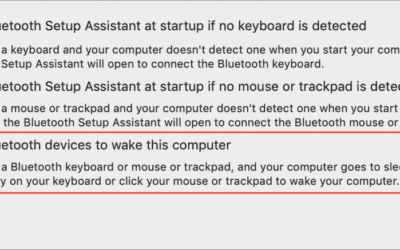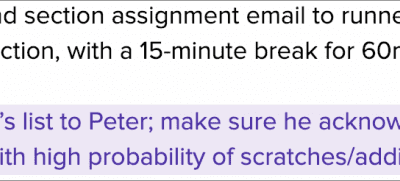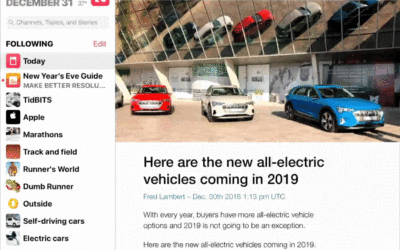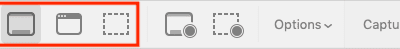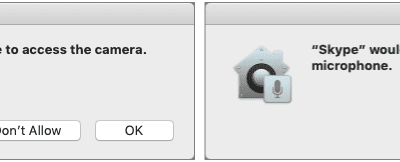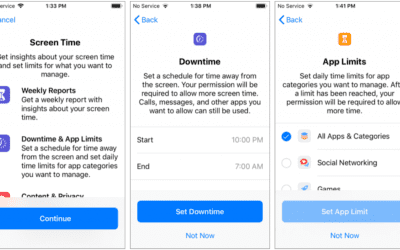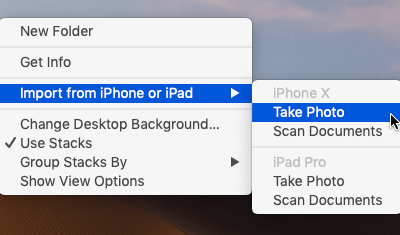News, Tips, and Tricks
For Mac, iPad, iPhone, Apple TV, and Apple Watch.Winter Weather Warning: Keep Your Tech Toasty!
When it’s cold out, you can always throw on a sweater to stay warm. But your electronics are more reptilian—they can get sluggish or even fail to work in freezing weather. (No, that’s not what iPod Socks were designed to fix.) Worse, charging batteries at low...
iCloud Services Being Wonky? Check Apple’s System Status Page
Many Apple users rely on mac.com, me.com, or icloud.com email addresses, along with plenty of other iCloud-related services. So if you can’t send or receive email, if photos aren’t transferring via iCloud Photo Library, or if some other iCloud-related service isn’t...
Did You Know You Can Use Your Mac Laptop Closed with an External Screen and Keyboard?
Those of you who use a Mac laptop—a MacBook, MacBook Air, or MacBook Pro—probably know you can connect it to a large external display for more screen space. But sometimes it’s not convenient to have your Mac open on your desk next to the big screen. If you’d like to...
Stop Mailing Files Around and Use Collaborative Apps
Have you ever emailed a document to several colleagues for feedback, and then had to go through each of their changes in turn, merging everything into your master document? What if one of them needs to see the changes that another suggested? Plus, what if you need to...
Have You Learned iOS 12’s New Gestures on the iPad?
When Apple released iOS 12 in September 2018, the main change for iPad users was a revamped collection of gestures similar to those used by the iPhone X. As it turned out, these new gestures were in preparation for the release of the new 11-inch and 12.9-inch iPad Pro...
Here’s How to Make Screenshots and Screen Recordings with Mojave’s New Interface
You probably fall into one of two camps: people who haven’t the foggiest idea what pressing Command-Shift-3 or Command-Shift-4 do on the Mac, and those who use those keyboard shortcuts regularly to take screenshots. Either way, macOS 10.14 Mojave makes it easier than...
What Are All These New Privacy Request Dialogs in Mojave?
With macOS 10.14 Mojave, Apple has beefed up the Mac’s privacy so it more closely resembles privacy in iOS. You’ve noticed that when you launch a new app on your iPhone or iPad, it often prompts for access to your photos or contacts, the camera or microphone, and...
Need to Limit How Much Your Kids Use Their Devices? Use Screen Time in iOS 12
It’s a constant refrain in many homes—a kid clamoring to use an iPad or iPhone to play games, watch videos, or chat with friends. As a parent, you know too much screen time is bad, especially when it affects homework or family dinners. At the same time, an iOS device...
The Best Apple-Related Gifts for 2018
Black Friday and the start of the holiday shopping seasons are nearly upon us. If you’re looking for gift ideas for your Apple-using loved ones, we have a few suggestions that are guaranteed to be popular. Apple Watch The new Apple Watch Series 4 may be the gift hit...
Use Continuity Camera to Scan Documents and Take Photos Right into Mac Documents
Have you found yourself composing an email message on your Mac while staring glumly at the receipt or document you need to scan and attach to the message? Adding that scan to the message isn’t impossible, but until macOS 10.14 Mojave, it hasn’t necessarily been easy....
Let Your Fingers Do the Walking: 13 Essential Trackpad Tricks for Mac Users
A trackpad is not a mouse. In some ways, that’s obvious—you swipe your fingers on it, rather than dragging it around. Less obvious, however, are the many gestures that make using a trackpad on your Mac faster and more fun. These gestures aren’t limited to laptop...