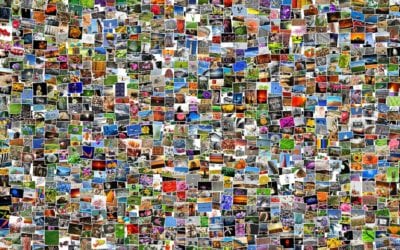News, Tips, and Tricks
For Mac, iPad, iPhone, Apple TV, and Apple Watch.In Case of Emergency, Create an iPhone Medical ID
Did you know that an iPhone can store medical information that could save your life, or help you save someone else’s? Learn how to create your Medical ID, and be sure to teach others how to work with this information in case of an emergency!
How to Find the Snaps You Want in the Mac’s Photos App
Feeling overwhelmed by the task of finding a particular photo in the haystack of your digital photo library? We run through all the ways you can categorize and search for images.
Did You Know You Can Save and Share Voicemail Files from Your iPhone?
For many of us, voicemail replaced answering machines, so we don’t think of voicemail messages as being something we can save or share. But on the iPhone, every voicemail message is just an audio file. If you want to retain a message for posterity or share one with a...
Use the Driving ETA Feature in iOS 13’s Maps App to Share Your Arrival Time
Traveling for the holidays? Share your ETA with friends and family.
Why Apple Business Manager Is a Win for Apple-Using Companies
If your business relies on Macs, iPads, and iPhones, you should be using Apple Business Manager to ensure that everything you buy is automatically enrolled in your MDM system.
Apple Releases Redesigned Mac Pro and Pro Display XDR
If you’re a creative professional who needs the ultimate in performance and display capabilities, Apple’s latest pro hardware will give you the power to build your best. Coming Soon!
Did You Know You Can Drag the Scroll Bar in iOS 13?
In previous versions of iOS, a scroll bar would appear on the right edge of the screen while you were swiping through a long Web page, email message, or document. But the scroller was merely an indicator of where in the page you were and how much content there was...
Need to Move Lots of Data Between Macs? Try Target Disk Mode
If you ever have to move tens or hundreds of gigabytes of data between Macs, give Target Disk Mode a try. It’s fast, easy, and reliable.
Consider USB Peripherals When Troubleshooting Mac Problems
If you’re experiencing a sporadic problem with your Mac, the sort of thing that happens often enough to be annoying but not so frequently as to be reproducible, allow us to suggest one little-known troubleshooting tip. Malfunctioning USB devices—keyboards, mice, hubs,...
New 16-inch MacBook Pro Sports a Redesigned Scissor-Switch Keyboard
Responding to customer complaints and media mocking, Apple has introduced a new 16-inch MacBook Pro that features improves on its predecessor in several ways, most notably with a scissor-switch keyboard in place of the flaky butterfly-key keyboard. The 16-inch MacBook...
You Can Now Access Flash Drives on an iPhone or iPad—Here’s How
An unexpected and useful feature of iOS 13 and iPadOS 13 is also nearly invisible, and for most uses, requires a special adapter. With this feature, the Files app now can “see” external storage devices. That’s huge—now you can move data to and from an iPhone or iPad...
Apple’s New AirPods Pro Offer Active Noise Cancellation and Better Fit
Are you a fan of Apple’s AirPods, or have you had trouble with them staying in your ears? Either way, you might like the just-released AirPods Pro, which offer a new design with three sizes of soft, flexible, silicone ear tips and welcome new capabilities. The ear...