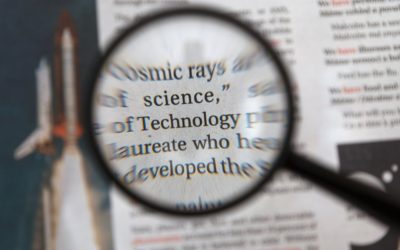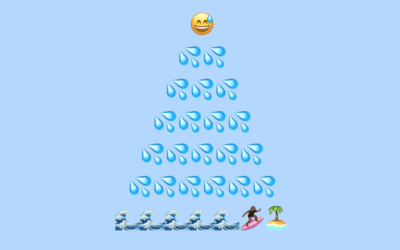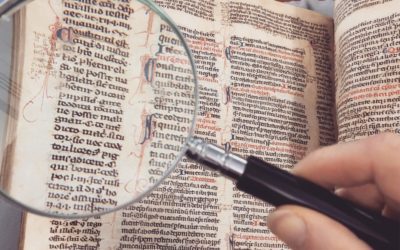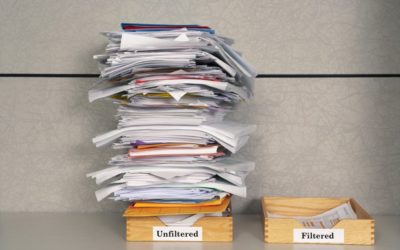News, Tips, and Tricks
For Mac, iPad, iPhone, Apple TV, and Apple Watch.Copy Phone Numbers from Incoming Calls
Have you ever needed to copy the phone number from an incoming call that’s not associated with one of your contacts? In the Phone app’s Recents screen, you can’t select the number to copy it, but there’s a hidden workaround. Tap the button next to the call, and then...
Paste Phone Numbers into the Phone App
Although many iOS apps identify phone numbers so you can just tap them to call, that doesn’t always work for a phone number sent to you in a text or email message, or posted on a Web page. Here’s the workaround so you don’t have to memorize the number temporarily or...
Make Text Bigger in Safari on the Mac
Some Web sites have, shall we say, unfortunate choices in fonts. If you run across a site where the font is too small to read, you can choose View > Zoom In or press Command-+ (the Shift key isn’t necessary to get the + symbol; Command-= is the same). But that...
How to Enter Emoji on the Mac
It’s easy to enter emoji on an iPhone or iPad thanks to the custom emoji keyboard that Apple added in iOS 5. But how do you enter those little pictograms on the Mac? We explain how on our blog, and point out that they’re useful not just for jazzing up messages, but also as clip art.
Take Screenshots to Aid Tech Support
If you experience something weird on your Mac, iPhone, iPad, or Apple Watch, it’s essential to get a record of what happened. That way, when you talk to a more experienced friend or tech support rep, you can share exactly what you saw. The best way to do this is to...
Understanding the Relationship between Thunderbolt 3 and USB-C
Apple’s new MacBook Pro models sport both the snazzy Touch Bar and Thunderbolt 3 ports. But since Thunderbolt 3 uses USB-C connectors, many people are confused about how to connect older peripherals. If that’s you, head over to our blog for an explanation of the relationship between Thunderbolt 3 and USB-C.
Read Song Lyrics in iTunes 12.5 with Apple Music
We’ve all misheard song lyrics, such as the famous “Hold me closer, Tony Danza” instead of “Hold me closer, tiny dancer” in Elton John’s “Tiny Dancer.” If you’re an Apple Music subscriber and using iTunes 12.5, you can check to see whether what you heard is really...
Understanding Two-Step Verification
For your most important accounts, things like email, social media, cloud services, and banking, you should go beyond a password and protect them with two-step verification. Learn more on our blog.
Stop Unwanted Notifications with Do Not Disturb
Don’t be embarrassed by a phone call in the theater, constant text messages while at the doctor, or email notifications during a presentation—in both iOS and macOS, you can use Do Not Disturb to drop a cone of silence manually or on a schedule. Learn more on our blog.
Triple-Press the Home Button in iOS 10 for the Magnifier
Don’t you hate fine print that’s too small to read comfortably? iOS 10 can turn your iPhone or iPad into a magnifying glass! Press the Home button three times quickly to bring up the Magnifier and then point the camera at what you want to see. Read more on our blog.
Filter Mailboxes in Mail in Sierra and iOS 10
If you’re overwhelmed by email, check out the new filter feature in the Mail app in both macOS 10.12 Sierra and iOS 10. It gives you preset filters that show matching messages and hide everything else so you can focus on a subset of messages. Read more on our blog.
Adjust Flashlight Brightness with 3D Touch
The iPhone’s flashlight is one of its most popular low-tech features, but have you ever wished you could make it brighter or dimmer? Now you can, at least on the iPhone 6s and iPhone 7 models in iOS 10! Swipe up from the bottom of the screen to bring up Control...