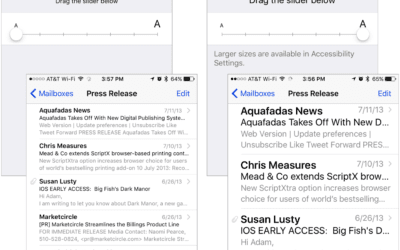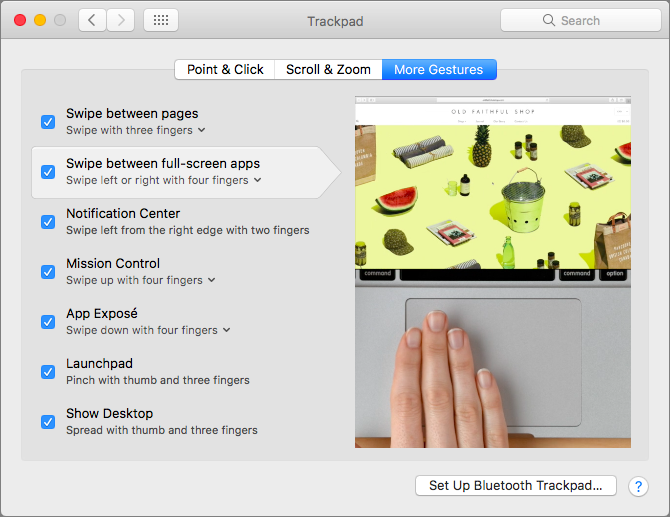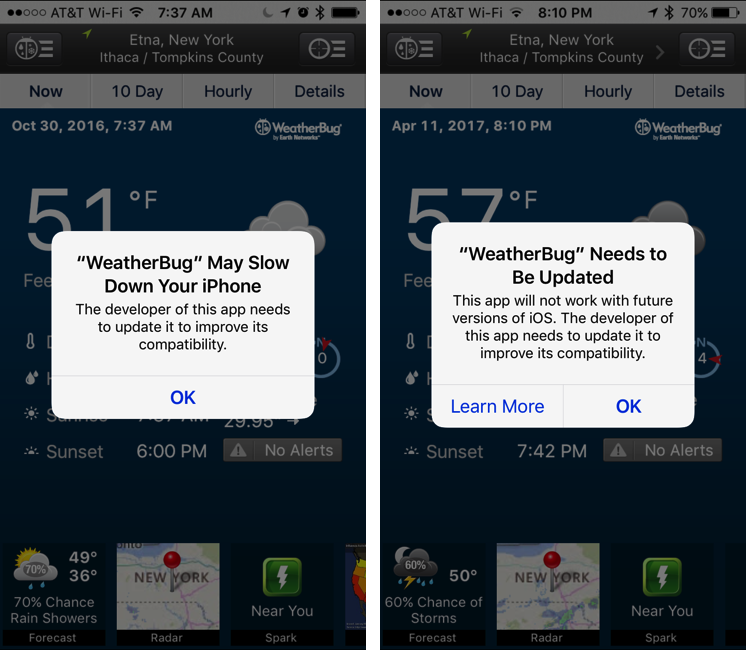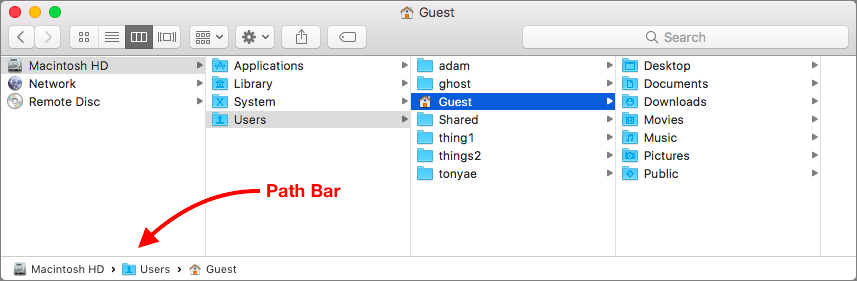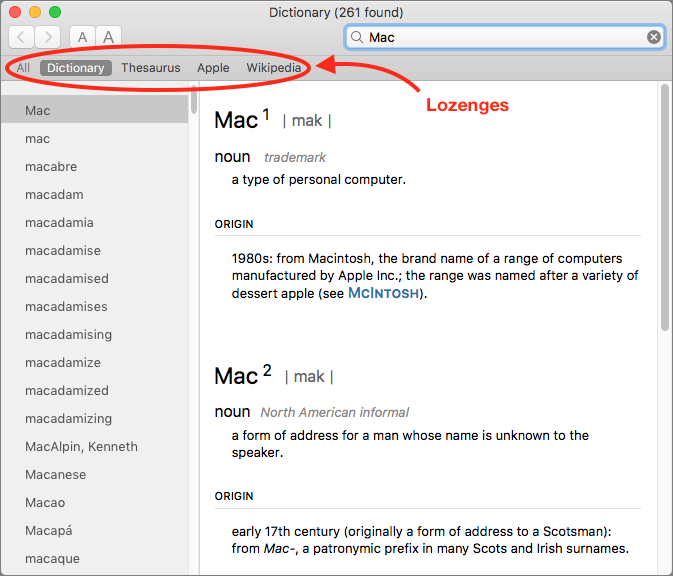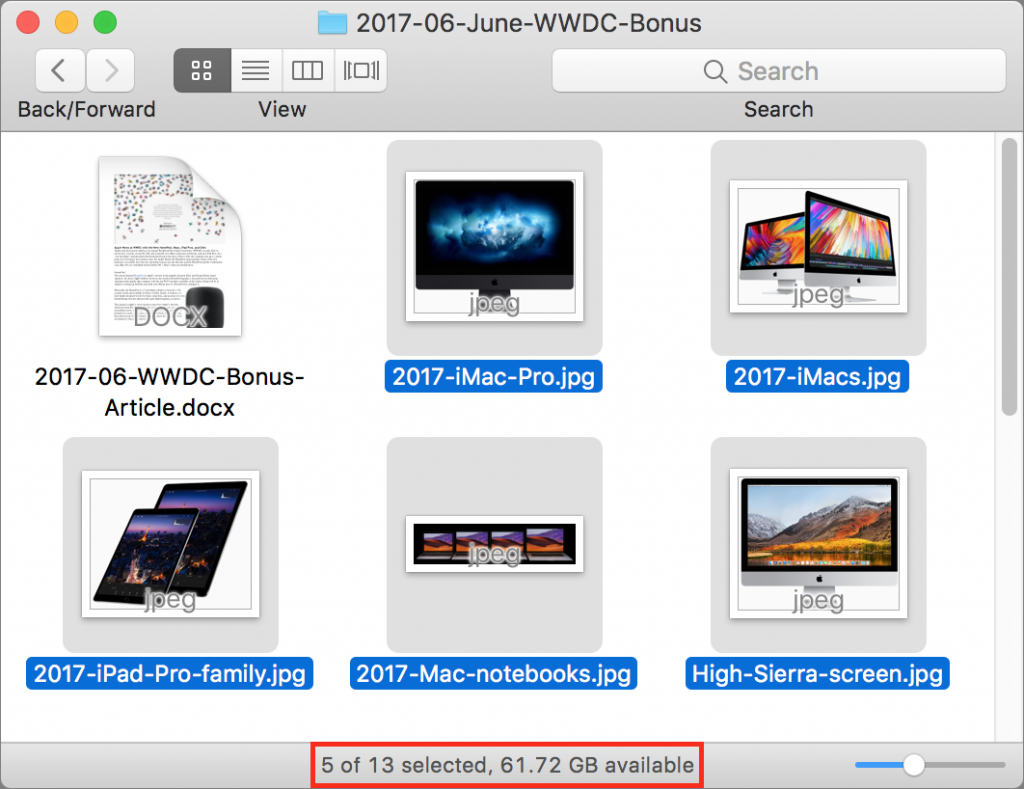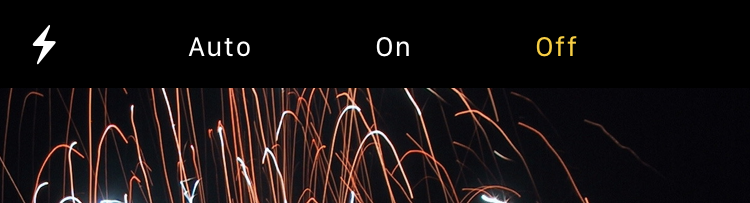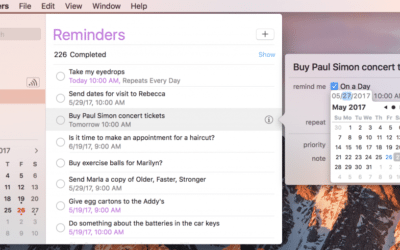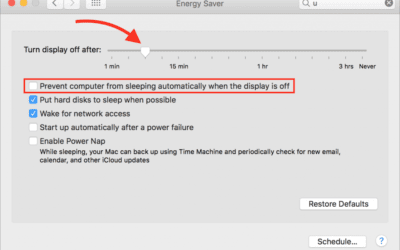News, Tips, and Tricks
For Mac, iPad, iPhone, Apple TV, and Apple Watch.Four Ways to Make the iPhone Easier to Read without Glasses
If you have 20/20 vision or are still wondering why your parents have reading glasses, count yourself lucky. But if you’re like many people—over 60 percent of the population by some estimates, including most people over 45—reading the tiny text on your iPhone or iPad...
The Fastest Ways to Switch between Virtual Screens on Your Mac
When you click the green zoom button in a window on your Mac, that puts the window into full-screen mode. It’s a great way to maximize screen real estate on a smaller MacBook screen, for instance, but how can you switch between these virtual screens quickly? You could...
Get Ready for iOS 11 by Identifying Old Apps that Won’t Work
Now that Apple has released a public beta of iOS 11, we have confirmation that Apple is kicking some old apps off the back of the train. If you’ve been using an iPhone or iPad for more than a few years, it’s possible that some of your apps won’t even launch in iOS 11....
Finder Secrets: Navigating Your Folder Hierarchy with the Path Bar
Apple is known for creating clever little features that do a lot more than most people realize. Learn these, and you’ll be the master of your Mac. And more important, you’ll get your work done more quickly! Have you ever noticed the Path Bar at the bottom of Finder...
Did You Know Apple Hid Huge Reference Books in Your Mac?
You’re probably used to Mac apps using red underlines to mark misspelled words, but did you know that macOS has long included a fully featured Dictionary app as well? It provides quick access to definitions and synonyms in the New Oxford American Dictionary and the...
Count Selected Items in a Folder with the Finder’s Status Bar
When you work in a Finder window on the Mac, take note of the helpful Status bar. It can tell you how many items are in a folder, as well as how many items you have selected. This latter bit of information is useful if, say, you need to move five items to another...
Clear Your Mac Desktop by Removing Unnecessary Menu Bar Status Icons
You know all those status icons on the right side of your Mac’s menu bar? Many of them are useful, but if your menu bar is cluttered with icons you don’t need, you can make your Mac easier to use by removing the extras. Just hold down the Command key and drag an...
How to Recover from the Dreaded “No Service” on Your iPhone
Have you ever found your iPhone showing “No Service” in the upper-left corner instead cell service bubbles, even when you know there should be cellular reception in your location? It doesn’t happen often, but the iPhone has been known to lose connectivity when it...
Try This Quick Shortcut for Turning Off iPhone Alarms
If you’re like us, your iPhone has replaced that old digital alarm clock by your bedside. But one way that the iPhone doesn’t match up is the ease of thwacking a big Off button to stop the annoying wake-up noise. Happily, you don’t have to open your eyes and find the...
Kaboom! How to Take Awesome Fireworks Photos with Your iPhone
It’s the time of year when fireworks fill the sky above celebrations of all sorts. As the crowds ooh and aah at glittering chrysanthemum and willow effects, you may be wishing you could capture some of those moments with your iPhone. With these tips, you won’t need a...
How to Stay on Top of Your To-Dos in Apple’s Reminders App
Apple designed the built-in Reminders app as a list-keeping assistant for both macOS and iOS. You can add reminders of any sort to the default Reminders list, or you can create custom lists, like Groceries or Movies to Watch. Plus, if you’ve set up Family Sharing, you...
Sleep (Your Mac) More to Save Time and Power
What’s your desktop Mac doing when you’re not using it? Depending on your settings and usage habits, you could be wasting both power and your own time. We’ve found that some people have out-of-date beliefs about their Macs’ different idle-time states. Let’s set the...