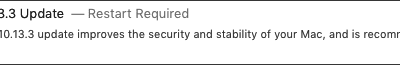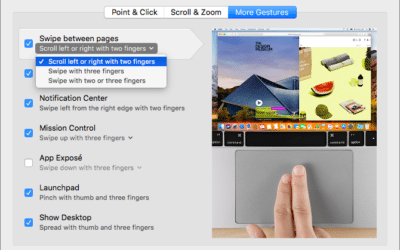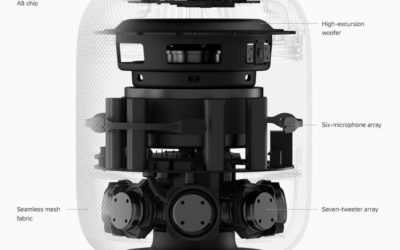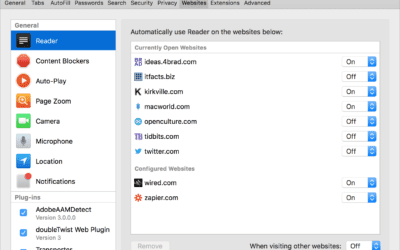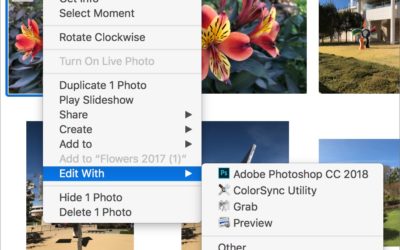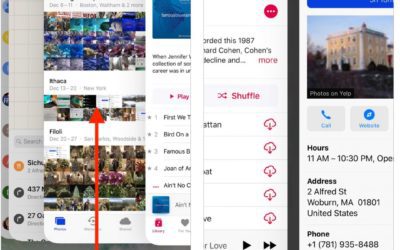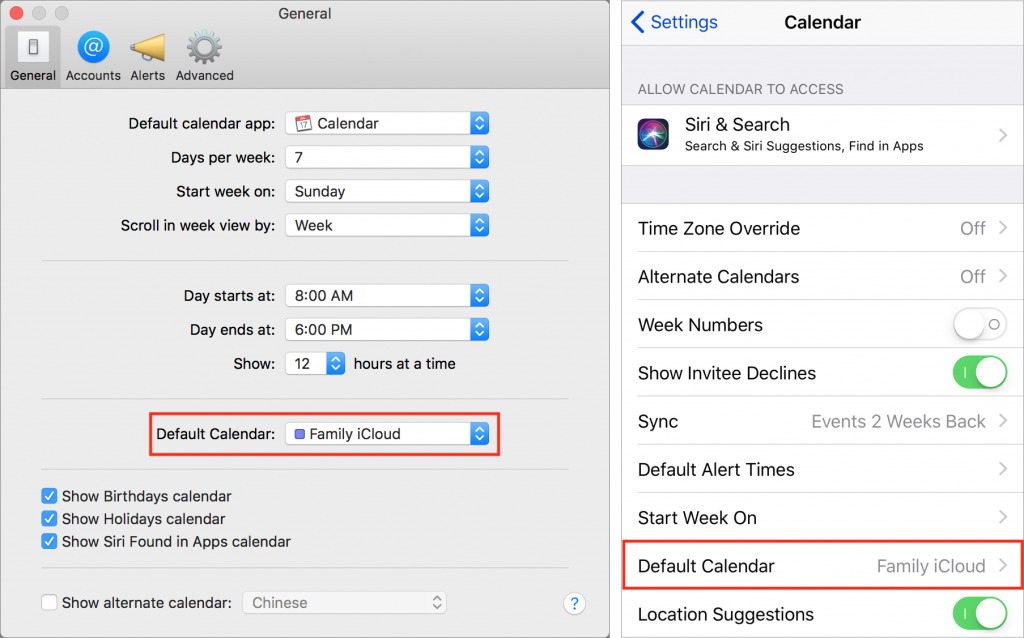News, Tips, and Tricks
For Mac, iPad, iPhone, Apple TV, and Apple Watch.Install Minor Operating System Updates to Maintain Herd Immunity
It seems like Apple releases updates to iOS, macOS, watchOS, and tvOS nearly every week these days. It has been only a few months since iOS 11 and macOS 10.13 High Sierra launched, and we’ve already seen ten updates to iOS and seven updates to macOS. Some of these...
Swipe Back and Forth between Web Pages for Easier Navigation
For navigation, every Web browser offers back and forward buttons, generally represented by arrows in the upper left of the toolbar. You can also navigate by choosing menu commands and typing keyboard shortcuts—did you know that Command-Left arrow and Command-Right...
Find the Battery Percentage Indicator on the iPhone X
Wondering what happened to the numeric battery percentage indicator on the iPhone X? The notch takes up enough space at the top of the screen that there was room only for the battery icon, which can be hard to interpret. If you want to see precisely what percentage of...
Apple’s HomePod Smart Speaker Coming Soon
Move over, Amazon Echo and Google Home, there’s a new smart speaker coming soon. First announced back in June of 2017, Apple’s long-awaited HomePod will ship in the US, UK, and Australia on February 9th for $349. You can get it in space gray or white. Where Amazon and...
Learn How You Can Adjust Web Site Behavior with Safari’s Site-Specific Settings
Although macOS 10.13 High Sierra was light on new features, it did bring one welcome addition to Safari—site-specific settings. Imagine that you regularly visit a blog that you prefer to read using Safari’s Reader view. Rather than invoke it each time you visit, you...
Who Should Buy the New iMac Pro?
Apple’s new iMac Pro has started shipping, and it’s an astonishing machine. Put simply, it’s the most powerful Mac ever, a title it will likely retain until Apple releases a new version of the Mac Pro, promised for sometime in 2018. But for now, what’s special about...
Five Things You Should Never Do with Passwords (and Three You Should)
Passwords are the bane of our modern existence. Nearly anything you want to do, it seems, calls for a password. As the Internet’s reach extends beyond computers and into phones, TVs, appliances, and even toys, we have to enter passwords with increasing frequency and...
How to Split Restaurant Checks with Apple Pay Cash
You’re out to lunch with tech-savvy friends, one of whom picks up the check and says, “Just send me your share via Apple Pay Cash.” Say what? Apple Pay Cash is Apple’s new person-to-person payment service, designed to make it easy for individuals to send and receive...
Looking for More Image Editing Power than Photos Can Provide?
In macOS 10.13 High Sierra, Apple significantly enhanced the editing capabilities of Photos, adding tools for adjusting specific colors, fine-tuning color and contrast via curves, and even focusing an image with vignetting. But it still lacks many features found in...
Having Trouble Switching Apps on the iPhone X? Try This.
Since the iPhone X lacks a Home button to press twice for the app switcher, you’ll need to switch apps in a new way. To bring up the app switcher, swipe up from the bottom of the screen to about halfway, and then pause until the app thumbnails appear. Then you can...
Apple Lowers Battery-Replacement Pricing for iPhone 6 and Later
Did you hear about the battery-related controversy swirling around Apple at the end of 2017? There has been much hue and cry about how, starting with iOS 10.2.1, iOS has been slowing down iPhones with old, weak batteries to avoid unexpected shutdowns. In response,...
Follow This Quick Tip to Put Calendar Events in the Right Place
Apple’s Calendar apps in both macOS and iOS let you manage multiple calendars, some of which may be private and others may be shared with family or colleagues. That’s great, but if you create a new event on the wrong calendar, you may end up oversharing with...